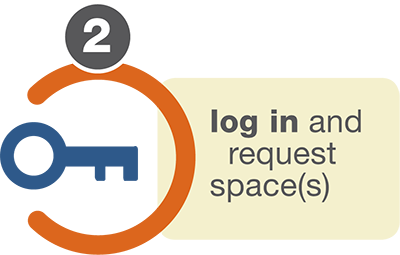Business & Operations
Page Navigation
-
All facility use requests are completed online.
If you already have an account, please click here.
If you are new to Facilities Schedules, the first step needed to make an online facility use request is to create a user account. You can do so by clicking the Register icon below. Be sure to complete all information fields and then click the submit button. If your registration was successful, you will receive an e-mail confirmation. The video and Quick Start Guide below will provide additional information.
Internal Groups
Internal groups are organizations, programs, or activities that are directly affiliated with or operated by the Irvington Union Free School District or its community partners. These include district-supported initiatives and entities that primarily serve Irvington students and families.
Examples: Irvington PTSA, Irvington Recreation Department, Village of Irvington, school clubs, academic exams, and Irvington athletic programs.External Groups
External groups are organizations, vendors, or individuals not directly affiliated with the Irvington Union Free School District. These groups may use district facilities for events or programs that serve the broader community or participants beyond the Irvington schools.
Examples: charity events, dance recitals, extracurricular activities organized by outside vendors, and field or gym rentals for non-district sporting events.Register here:
Once your account is created, you can start making facility reservations. Click the Log in icon below. The video below will further explain the reservation process.